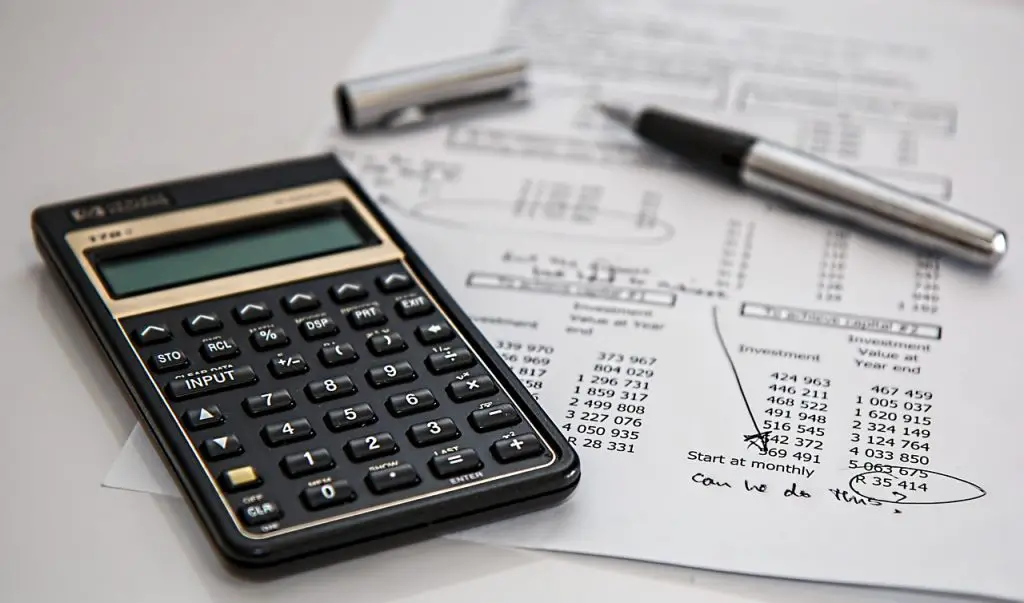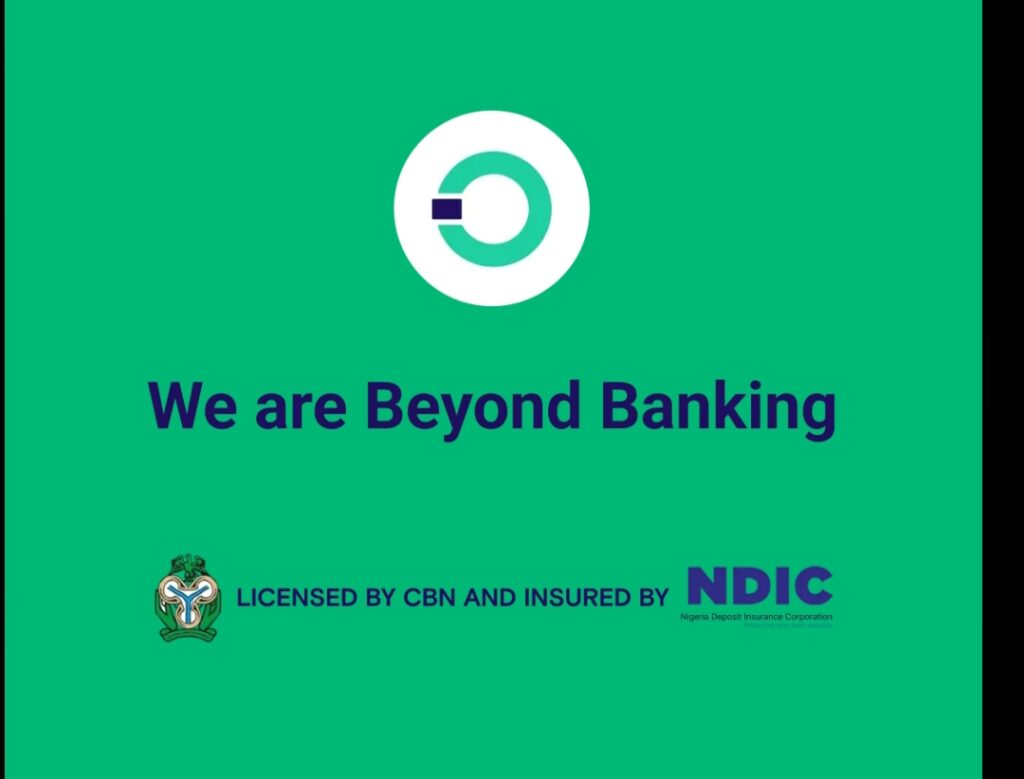In a world where convenience reigns supreme, this extends to our finances, where the ability to manage our money quickly and efficiently is crucial.
UBA, a leading Pan-African financial institution, understands this need and offers a user-friendly solution: the UBA Transfer Code.
This blog post is your one-stop guide to activating and using the UBA Transfer Code.
We’ll delve into the details, answer frequently asked questions, and equip you to make secure and seamless financial transactions from the comfort of your mobile phone.
What is the UBA Transfer Code?
The UBA Transfer Code, also known as *919# USSD Banking, is a service offered by UBA that allows you to conduct various banking transactions using your mobile phone.
USSD stands for Unstructured Supplementary Service Data, a technology enabling communication between your phone and the bank’s network.
Benefits of Using the UBA Transfer Code:
- Convenience: Manage your finances anytime, anywhere, without needing an internet connection.
- Speed: Perform transactions quickly and efficiently.
- Security: Utilize a secure PIN for authorization, ensuring your financial information remains protected.
- Accessibility: Works on virtually all mobile phone types.
Activating Your UBA Transfer Code
Now that you understand the advantages of the UBA Transfer Code, let’s explore how to activate it:
- *Dial 919# on your mobile phone: Ensure this is the phone number linked to your UBA bank account.
- Follow the on-screen prompts: You will be presented with a menu offering various options.
- Select “Register”: This initiates the registration process.
- Choose the account: Select the UBA account you wish to use with the transfer code.
- Create a 4-digit PIN: This PIN will be used to authorize transactions made through the code. Ensure it’s a memorable yet secure combination.
- Confirm your PIN: Re-enter the chosen PIN to verify its accuracy.
- Registration Complete: Upon successful registration, you’ll receive a confirmation message.
Important Note: If you encounter any difficulties during registration, you can visit your nearest UBA branch for assistance.
How to activate your USSD code for UBA?
- Dial UBA mobile banking code *919#.
- Select option “1” to register.
- Choose between registering with your UBA account or prepaid card.
- Enter your UBA 10-digit account number or prepaid card number, depending on your previous choice.
- Enter a 4-digit PIN (the last four digits of your BVN (Bank Verification Number) or UBA debit card).
- Confirm your PIN.
What is the USSD code for UBA?
| Type of transaction | UBA USSD code |
| Self-Enrolment/Registration | *919*0# |
| Check balance | *919*00# |
| Top-Up airtime for yourself | *919*amount# |
| Top-Up airtime for others | *919*phone number*amount# |
| Transfer money to a UBA Account | *919*3*account number*amount# |
| Transfer money to other banks | *919*4*account number*amount# |
| Load UBA Prepaid Card | *919*32# |
| Block Debit Card | *919*10# |
| Pay bills | *919*5# |
| Freeze Online Transactions | *919*9# |
| Retrieve BVN | *919*18# |
| ATM cardless withdrawal | *919*30*amount# |
| Check Bank Statement | *919*21# |
| Generate OTP | *919*8# |
| Buy data for yourself | *919*14# |
| Buy data for others | *919*14*phone number# |
| Smile data top-up | *919*23# |
| Baba Ijebu Wallet Funding | *919*26*1# |
| Betking Wallet Funding | *919*26*amount# |
| Bet9ja Wallet Funding | *919*22*wallet ID*amount# |
| Lottomania Wallet Funding | *919*26*2# |
| ARM Pensions | *919*27*1# |
| Oak Pensions | *919*27*2# |
| Deactivate UBA USSD code | *919*911# |
Using the UBA Transfer Code for Transactions
Once activated, the UBA Transfer Code empowers you to conduct a variety of banking activities:
- Money Transfers: Send money to other UBA accounts or accounts with other Nigerian banks.
- Airtime Top-up: Purchase airtime for yourself or others.
- Bill Payments: Settle utility bills and other recurring payments conveniently.
- Account Balance Checks: View your account balance and stay informed about your finances.
- Mini-Statement Requests: Access recent transactions on your account.
Here’s a breakdown of how to perform some common transactions:
- Money Transfer:
- Dial *919# and follow the prompts.
- Select “Transfer.”
- Choose “UBA to UBA” or “UBA to Other Banks” depending on the recipient’s bank.
- Enter the recipient’s account number or phone number linked to their account (depending on the transfer option chosen).
- Input the amount you wish to transfer.
- Enter your 4-digit PIN to confirm the transaction.
- You’ll receive a confirmation message upon successful transfer.
- Airtime Top-up:
- Dial *919# and follow the prompts.
- Select “Buy Airtime.”
- Choose “For Self” or “For Others” based on who you’re topping up.
- Enter the recipient’s phone number (if topping up for someone else).
- Input the amount you want to recharge.
- Confirm the transaction with your PIN.
- You’ll receive a confirmation message for the successful recharge.
Remember: The specific options and menus may vary slightly depending on your UBA account type and region. Refer to the on-screen prompts for the most up-to-date instructions.
How to transfer money from UBA to other banks?
You can follow these steps to send money between two UBA accounts:
- Dial UBA transfer code *919# on your phone.
- Choose option “3” to transfer money to another UBA account.
- Enter your UBA mobile banking pin.
- Enter the recipient’s bank account number.
- Enter the amount you want to send.
- Select “1” to confirm your transfer.
- You will receive a message to confirm the transaction is successful.
Alternatively:
- Dial *919*3*recipient’s account number*amount# on your phone.
- Enter your mobile banking PIN.
- Enter the recipient’s bank account number.
- Enter the amount you want to send.
- You will receive a message to confirm the transaction is successful.
How can I transfer money from UBA to another UBA bank?
- Dial UBA USSD code *919# on your phone.
- Choose option “4” to transfer money to another bank.
- Enter your UBA mobile banking pin.
- Select the name of the bank you want the money to go to.
- Enter the recipient’s bank account number.
- Enter the amount you want to send.
- You will receive a message to confirm the transaction is successful.
Alternatively:
- Dial *919*4*recipient’s account number*amount# on your phone.
- Enter your mobile banking PIN.
- Select the name of the bank you want the money to go to.
- Enter the recipient’s bank account number.
- Enter the amount you want to send.
What is the UBA transfer code without an ATM card?
The UBA transfer code without an ATM card is *919#.
How can I transfer money from my UBA account to a prepaid card?
You can send money from your UBA account to a prepaid card attached to that account by dialing the *919*32# UBA code transfer on your phone. Follow the prompts to complete the process.
How do I buy airtime from UBA with a USSD code?
Dial *919*amount# and enter your PIN to buy airtime from your UBA account to your phone number.
How do I transfer airtime from UBA to another number?
You can buy airtime from your UBA account to someone else’s phone number. Dial *919*recipient’s phone number*amount# and enter your PIN.
How can I check my UBA account balance with the code?
You can track how much money you have in your account using the UBA account balance code *919*00#. Dial the code on your phone and enter your PIN. You will see your account balance on the screen and receive an alert message.
Can I withdraw cash from ATM without a card?
Yes. UBA has a cardless ATM withdrawal service. Dial *919*30*amount# and follow the prompts to move money from your UBA bank account to your registered phone number.
What is the code for UBA bill payments?
Use UBA USSD code *919*5# to pay DStv, GOtv, and other companies. You will see a list of billers once you dial the code on your phone. Select the biller you want to pay and follow the prompts to complete the process.
How can I buy an air ticket from a UBA bank?
Dial UBA USSD banking code *919*12# to check the airline tickets menu. Your phone will display a list of international airlines operating in Nigeria. Select your preferred airline and follow the prompts to fill in your passenger details and pay for your flight.
How can I get an instant loan from UBA?
Using the number you requested the bank to link to your UBA account, dial *919*28# on your phone, enter your account number, enter your PIN, and follow the on-screen instructions.
Only UBA account holders can use the UBA loan code to borrow money. The process is not limited to a specific mobile network. You can use the code to request a loan from UBA if the phone number you use is linked to your bank account.
How can I block my UBA ATM card?
If you misplace or lose your UBA Mastercard or debit card, dial *919*10# using the phone number you used while opening your account and follow the prompts to block the card.
Can I unblock my UBA ATM card?
Yes, you can unlock your UBA debit card. Submit a written application at the nearest UBA bank branch with the cardholder’s identity documents.
How do I get my BVN number from UBA?
To retrieve your Bank Verification Number, dial UBA’s BVN code *919*18# and follow the screen instructions. You should use the phone number you used to open your UBA account.
How to generate UBA secure pass using a USSD code?
A One-Time-Password (OTP) provides extra security to your account when doing your banking transactions. To generate an OTP using USSD:
- Dial *919# on your registered line.
- Select option “8” for ‘Next.’
- Choose option “6” for ‘Next.’
- Select option “1” for ‘Generate OTP.’
- Copy the OTP and use it for whatever is need it for.
If you get an OTP from UBA without requesting it, someone has accessed your account and is trying to make a transaction. Such cases are rare because UBA has a very secure mobile banking system.
How do I buy data from UBA bank?
Use the UBA code *919*14# and follow the prompts to purchase data for yourself, or dial *919*14*recipient’s phone number# and follow the instructions to buy bundles for another person.
How can I freeze my UBA account online?
Dial *919*9# to freeze your bank account. Please use the mobile phone number that is linked to your bank account. Frozen accounts do not permit any debit transactions.
You can deposit money into the account but not make withdrawals, purchases, or transfers until you unfreeze the account.
How do I unfreeze my UBA account number?
You should visit the nearest UBA bank branch, accompanied by your identity documents, to prove the account is yours. They will ask questions and request you complete a form before unfreezing the account.
How can I get my UBA bank statement with a USSD code?
Dial *919*21# on your phone and follow the instructions to request a bank statement. Use the mobile phone number you used to open your account.
What are the benefits of using the UBA USSD code for transactions?
You should learn how to activate a UBA transfer code. You will be able to use the code for various mobile banking services. Here are some benefits of using a UBA mobile money transfer code:
- It is simple, safe, and secure.
- The code works on all phones.
- It is swift and convenient.
- No internet connection is needed.
- It allows up to N1 million daily transaction limit.
- It is available 24/7.
- It is available to all mobile networks in Nigeria.
Security Considerations When Using the UBA Transfer Code:
- Never share your PIN with anyone: This is your primary security measure. Keep it confidential and avoid writing it down anywhere.
- Beware of phishing scams: UBA will never ask you to disclose your PIN via SMS or phone calls. Be cautious of messages or calls requesting your personal information.
- Report suspicious activity: If you suspect unauthorized transactions on your account, contact UBA immediately to report the issue.
- Conduct your UBA Transfer Code transactions in a private Place.
Frequently Asked Questions (FAQs) About the UBA Transfer Code
1. Do I need an internet connection to use the UBA Transfer Code?
No, the UBA Transfer Code utilizes USSD technology and operates independently of an internet connection. This makes it a convenient option even in areas with limited internet access.
2. Are there any transaction limits when using the UBA Transfer Code?
Yes, UBA imposes transaction limits on transfers made using the code. These limits may vary depending on your account type and may change over time. It’s recommended to consult the UBA website or contact their customer service for the current transfer limits.
3. Can I use the UBA Transfer Code to pay for international transactions?
Currently, the UBA Transfer Code functionality is limited to transactions within Nigeria. International money transfers might require utilizing UBA’s online banking platform or visiting a branch.
4. What happens if I forget my PIN?
If you forget your UBA Transfer Code PIN, you can’t retrieve it directly through the code itself. However, you have two options:
- Reset your PIN at a UBA ATM: Visit your nearest UBA ATM and choose the “Reset PIN” option. You’ll need your debit card and account information to complete the process.
- Visit a UBA Branch: A customer service representative can assist you in resetting your PIN by verifying your identity and account details.
5. Can I use the UBA Transfer Code with multiple accounts?
Yes, you can link multiple UBA accounts to your transfer code. During registration, you’ll be prompted to choose the primary account. However, you can access and manage other linked accounts after successful registration.
6. What if I encounter errors while using the UBA Transfer Code?
There can be occasional technical issues that might cause errors during transactions using the code. Here’s what to do:
- Retry the transaction: Sometimes, a simple retry can resolve the issue.
- Check your network signal strength: Ensure you have a strong mobile network connection for smooth operation.
- Contact UBA customer service: If the error persists, reach out to UBA’s customer service hotline or visit a branch for assistance.
7. Are there any charges associated with using the UBA Transfer Code?
UBA charges a minimal fee for certain transactions conducted through the transfer code. These fees can vary depending on the type of transaction and the amount involved. It’s advisable to review UBA’s official tariff guide for the latest fee structure.
8. How do I deactivate the UBA Transfer Code if I no longer want to use it?
Unfortunately, there’s no direct way to deactivate the UBA Transfer Code through the code itself. However, you can effectively disable it by:
- Changing your PIN to an invalid combination: Choose a random sequence of numbers that you’re unlikely to remember. This will render the code unusable for transactions.
- Contacting UBA customer service: You can request customer service to deactivate the code on your behalf. Be prepared to provide your account information for verification purposes.
- Can I use the UBA Transfer Code with a non-Nigerian phone number: The UBA Transfer Code is primarily designed for phone numbers registered in Nigeria and linked to UBA accounts. However, it’s advisable to contact UBA directly to confirm compatibility with your specific phone number and region.
Conclusion
The UBA Transfer Code empowers you to manage your finances with ease and efficiency.
By following the activation steps, familiarizing yourself with the functionalities, and prioritizing security measures, you can leverage this convenient service to make quick and secure transactions.
Remember: UBA remains your primary resource for any further inquiries or assistance. Explore their website, visit a branch, or contact customer service for additional support in maximizing the potential of the UBA Transfer Code.Draft 2
Frequently Asked Questions (FAQs) about the UBA Transfer Code
Now that you’re equipped with the knowledge to activate and use the UBA Transfer Code, let’s address some commonly asked questions:
1. Do I need a data connection to use the UBA Transfer Code?
No, the UBA Transfer Code operates using USSD technology, which doesn’t require an internet connection. This makes it a convenient option even in areas with limited internet access.
2. Are there any transaction limits for using the UBA Transfer Code?
Yes, UBA imposes transaction limits for transfers made through the code. These limits may vary depending on your account type and UBA’s current policies. You can inquire about the specific limits by contacting UBA customer care or visiting their website.
3. Can I change my UBA Transfer Code PIN?
Yes, you can change your PIN for enhanced security. Here’s how:
- Dial *919# and follow the prompts.
- Select “Change PIN.”
- Enter your current 4-digit PIN.
- Create a new 4-digit PIN.
- Re-enter the new PIN for confirmation.
- You’ll receive a confirmation message upon successful PIN change.
4. What if I forget my UBA Transfer Code PIN?
If you forget your PIN, you can’t retrieve it directly through the code. However, you can reset it by visiting your nearest UBA branch with valid identification.
5. Can I use the UBA Transfer Code to access other banking features besides transactions?
Yes, the UBA Transfer Code offers more than just transactions. You can use it to:
- Check your BVN (Bank Verification Number)
- Link your phone number to your account
- Access mini-statements for recent transactions
- Update your registered phone number
6. Are there any charges for using the UBA Transfer Code?
UBA may impose minimal charges for certain transactions conducted through the code. It’s advisable to consult UBA’s website or contact customer care for the latest fee structure.
7. How can I learn more about the UBA Transfer Code or get help with using it?
UBA offers various resources to assist you with the UBA Transfer Code:
- UBA Website: The UBA website provides comprehensive information on the code, including a user guide and FAQs.
- UBA Mobile App: Download the UBA Mobile App for a more feature-rich banking experience. The app offers functionalities similar to the code, along with additional features.
- UBA Customer Care: Contact UBA customer care through their toll-free number or social media channels for personalized assistance.
Conclusion
The UBA Transfer Code empowers you to manage your finances conveniently and securely from your mobile phone. By following the steps outlined in this guide and adhering to security best practices, you can unlock the potential of this powerful tool and experience the ease of mobile banking with UBA.
Additional Notes:
- This blog post is intended for informational purposes only and does not constitute financial advice.
- Always refer to UBA’s official website or contact customer care for the latest information on the UBA Transfer Code, transaction limits, and fees.
Draft 3
Frequently Asked Questions (FAQs) About the UBA Transfer Code
Understanding the UBA Transfer Code’s functionalities is crucial, but addressing some common questions can further enhance your experience:
1. Do I need a data connection to use the UBA Transfer Code?
No, the UBA Transfer Code operates using USSD technology, which doesn’t require an internet connection. This makes it accessible even in areas with limited internet availability.
2. Are there any transaction limits for the UBA Transfer Code?
Yes, UBA imposes transaction limits on transfers made using the code. These limits may vary depending on your account type and UBA’s current policies. It’s advisable to contact UBA or check their website for the latest information on daily and monthly transfer limits.
3. Can I use the UBA Transfer Code to pay for international transactions?
Currently, the UBA Transfer Code primarily facilitates domestic transactions within Nigeria. International money transfers might require using UBA’s online banking platform or visiting a branch.
4. What if I forget my PIN?
If you forget your UBA Transfer Code PIN, don’t worry! You can easily reset it by dialing *919# and following the prompts for “Forgot PIN.” You’ll likely be required to provide some account details for verification purposes.
5. Can I use the UBA Transfer Code with multiple accounts?
Yes, you can link multiple UBA accounts to your transfer code. During registration, you’ll be prompted to choose the account you wish to use initially. However, you can access a menu option later to manage linked accounts and switch between them for transactions.
6. What if I encounter issues while using the UBA Transfer Code?
If you face any problems while using the UBA Transfer Code, you can try the following:
- Double-check your input: Ensure you’ve entered the correct information, such as recipient account numbers or amounts.
- Restart your phone: Sometimes, a simple restart can resolve temporary glitches.
- Contact UBA Customer Care: UBA offers 24/7 customer support. You can reach them via their phone lines, email, or social media platforms for assistance with troubleshooting any issues related to the transfer code.
7. Are there any charges associated with using the UBA Transfer Code?
UBA may impose minimal charges for certain transactions made using the transfer code. It’s recommended to consult UBA’s website or contact customer care for the latest fee structure.
8. Can I use the UBA Transfer Code with a non-Nigerian phone number?
The UBA Transfer Code is primarily designed for phone numbers registered in Nigeria and linked to UBA accounts. However, it’s advisable to contact UBA directly to confirm compatibility with your specific phone number and region.
Conclusion:
The UBA Transfer Code empowers you to manage your finances conveniently and securely from your mobile phone. By understanding its functionalities, security measures, and limitations, you can leverage this service to its full potential. Remember, UBA offers a wealth of resources on their website and through customer care to assist you further. Embrace the convenience of the UBA Transfer Code and experience a new level of control over your finances!refreshRegenerate draftsvolume_up
Frequently Asked Questions (FAQs) About the UBA Transfer Code
1. Do I need an internet connection to use the UBA Transfer Code?
No, the UBA Transfer Code utilizes USSD technology and operates independently of an internet connection. This makes it a convenient option even in areas with limited internet access.
2. Are there any transaction limits when using the UBA Transfer Code?
Yes, UBA imposes transaction limits on transfers made using the code. These limits may vary depending on your account type and may change over time. It’s recommended to consult the UBA website or contact their customer service for the current transfer limits.
3. Can I use the UBA Transfer Code to pay for international transactions?
Currently, the UBA Transfer Code functionality is limited to transactions within Nigeria. International money transfers might require utilizing UBA’s online banking platform or visiting a branch.
4. What happens if I forget my PIN?
If you forget your UBA Transfer Code PIN, you can’t retrieve it directly through the code itself. However, you have two options:
- Reset your PIN at a UBA ATM: Visit your nearest UBA ATM and choose the “Reset PIN” option. You’ll need your debit card and account information to complete the process.
- Visit a UBA Branch: A customer service representative can assist you in resetting your PIN by verifying your identity and account details.
5. Can I use the UBA Transfer Code with multiple accounts?
Yes, you can link multiple UBA accounts to your transfer code. During registration, you’ll be prompted to choose the primary account. However, you can access and manage other linked accounts after successful registration.
6. What if I encounter errors while using the UBA Transfer Code?
There can be occasional technical issues that might cause errors during transactions using the code. Here’s what to do:
- Retry the transaction: Sometimes, a simple retry can resolve the issue.
- Check your network signal strength: Ensure you have a strong mobile network connection for smooth operation.
- Contact UBA customer service: If the error persists, reach out to UBA’s customer service hotline or visit a branch for assistance.
7. Are there any charges associated with using the UBA Transfer Code?
UBA charges a minimal fee for certain transactions conducted through the transfer code. These fees can vary depending on the type of transaction and the amount involved. It’s advisable to review UBA’s official tariff guide for the latest fee structure.
8. How do I deactivate the UBA Transfer Code if I no longer want to use it?
Unfortunately, there’s no direct way to deactivate the UBA Transfer Code through the code itself. However, you can effectively disable it by:
- Changing your PIN to an invalid combination: Choose a random sequence of numbers that you’re unlikely to remember. This will render the code unusable for transactions.
- Contacting UBA customer service: You can request customer service to deactivate the code on your behalf. Be prepared to provide your account information for verification purposes.
Conclusion: Mastering Your Finances with the UBA Transfer Code
The UBA Transfer Code empowers you to manage your finances with ease and efficiency. By following the activation steps, familiarizing yourself with the functionalities, and prioritizing security measures, you can leverage this convenient service to make quick and secure transactions.
Remember: UBA remains your primary resource for any further inquiries or assistance. Explore their website, visit a branch, or contact customer service for additional support in maximizing the potential of the UBA Transfer Code.