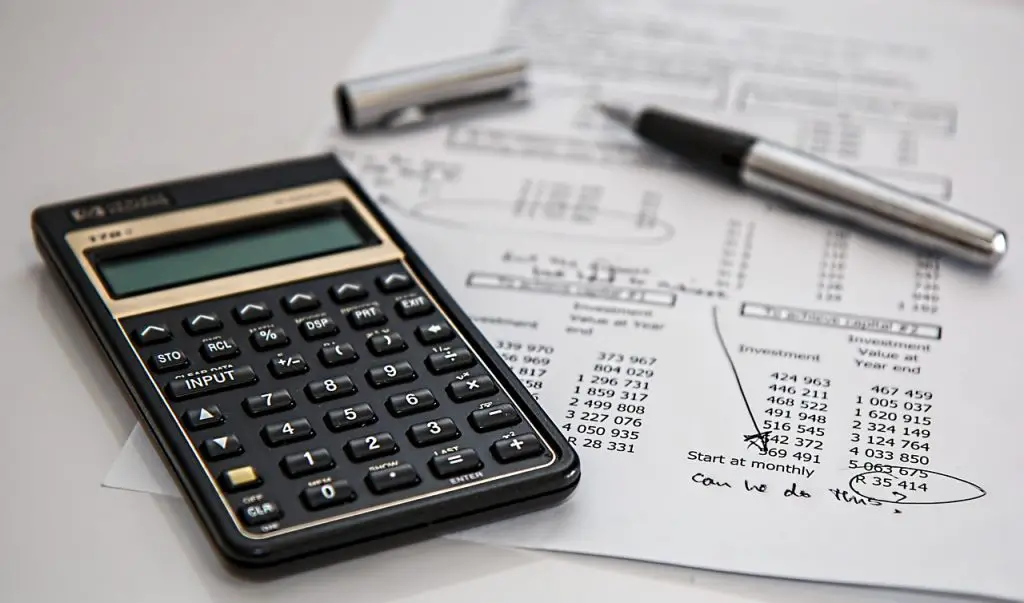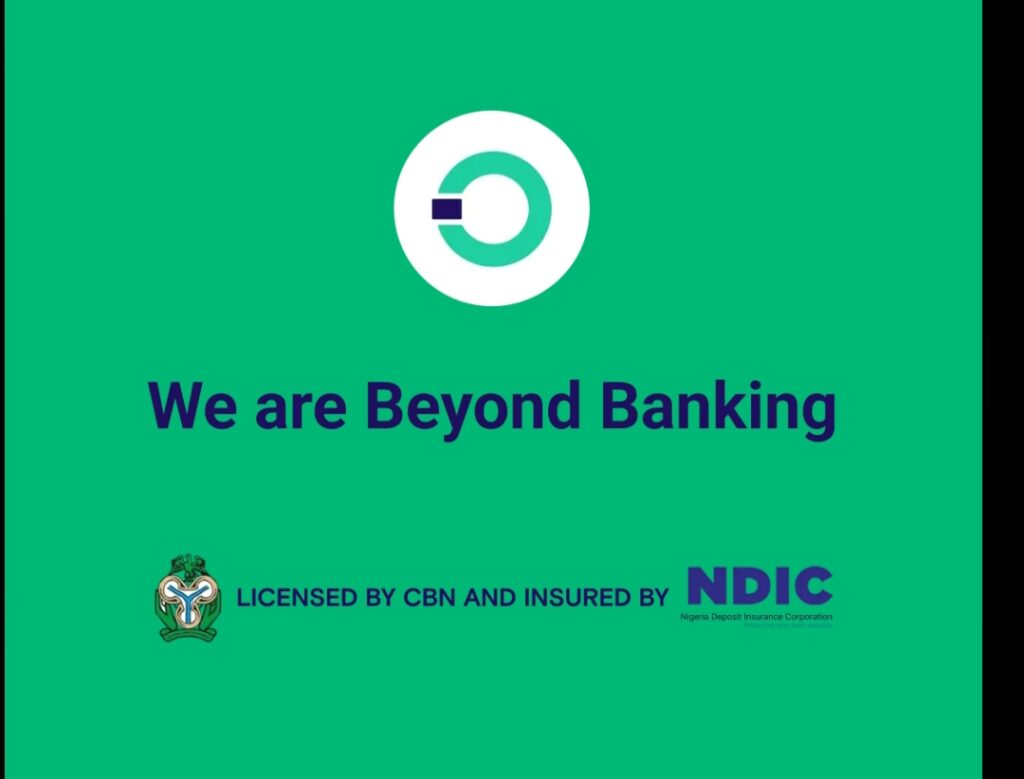PalmPay, a popular mobile money platform in Nigeria, offers a convenient and secure way to manage your finances.
But did you know it can also be a powerful tool for saving money?

This comprehensive guide delves into the features and strategies you can Use within the PalmPay app to effectively save and grow your finances.
Understanding Your Financial Landscape
Before diving into specific PalmPay features, it’s crucial to understand your current financial situation. Here’s a roadmap to get you started:
- Track your income and expenses: List all your income sources (salary, allowances, etc.) and meticulously track your daily, weekly, or monthly expenses. This helps identify areas where you can potentially cut back.
- Set realistic savings goals: Do you dream of a vacation, a down payment on a car, or simply building an emergency fund? Define clear goals with specific timeframes to stay motivated.
- Calculate your disposable income: This is the amount remaining after subtracting your essential expenses from your income. It determines how much you can realistically allocate towards savings.
PalmPay Features to Boost Your Savings
PalmPay offers several features that can significantly enhance your savings journey. Let’s explore them in detail:
- CashBox: Your Gateway to Earning Daily
CashBox is arguably PalmPay’s most powerful saving tool. Here’s how it works:
* **High-interest savings:** Enjoy an attractive interest rate of 16% per annum on your CashBox balance. Interest is calculated daily and credited to your account every morning.
* **Flexible deposits and withdrawals:** Deposit any amount you wish into your CashBox at your convenience. The best part? You can withdraw your funds (including accrued interest) anytime, absolutely free and with no waiting periods or penalties.
* **Effortless savings with Auto Save:** Simplify the saving process by enabling Auto Save. This feature automatically transfers a portion of any incoming funds to your CashBox, ensuring a consistent flow of savings.
Maximizing CashBox:
- Start small and gradually increase your savings as your comfort level grows.
- Utilize Auto Save to automate your savings and avoid the temptation of spending all incoming funds.
- Track your CashBox growth. Witnessing the increase can be highly motivating and keep you on track with your savings goals.
Common CashBox Questions:
- Is my money safe in CashBox? Yes, PalmPay is a fully licensed Mobile Money Operator, and your funds are managed in compliance with all regulations.
- What happens if I forget my CashBox PIN? Don’t worry, the PalmPay app allows you to reset your PIN securely.
- Bill Payments: Save While You Settle Dues
PalmPay streamlines bill payments for various utilities and services. While paying bills might not seem directly related to saving, here’s the secret:
* **Avoid late payment penalties:** Late fees can significantly eat into your finances. PalmPay's timely bill payment reminders ensure you never miss a due date, saving you unnecessary charges.
* **Schedule recurring payments:** Automate recurring bills to avoid the risk of forgetting and incurring late fees.
Optimizing Bill Payments:
- Set up reminders for upcoming bills in the PalmPay app.
- Schedule recurring payments for bills with fixed due dates.
- Promotions and Discounts: Reap the Rewards
PalmPay frequently offers promotions and discounts on various transactions, including bill payments, mobile top-ups, and airtime purchases. Here’s how to leverage them effectively:
* **Stay updated:** Regularly check the PalmPay app for ongoing promotions and discounts. These can offer significant savings on everyday expenses.
* **Plan your purchases:** If you foresee needing a specific service (e.g., mobile top-up), time your purchase to coincide with a relevant discount offer on PalmPay.
Finding the Best Deals:
- Explore the “Promotions” section within the PalmPay app for ongoing offers.
- Follow PalmPay on social media for updates on upcoming promotions and discounts.
- Track Your Savings Journey: Historical Savings
PalmPay’s “Historical Savings” feature offers valuable insights into your spending habits. Here’s how it assists your savings goals:
* **Monitor your progress:** View the total amount you've saved through various PalmPay transactions (e.g., bill payments using CashBox balance). This helps you gauge your progress towards your savings goals.
* **Identify areas for improvement:** By analyzing your spending patterns within the app, you can potentially identify areas where you can further cut back and increase your savings.
Historical Savings:
- Access “Historical Savings” within the PalmPay app’s “Bill Payments” section.
- Use the insights gained to refine your budget and identify areas for potential spending reduction.
Common Questions about Historical Savings:
- What transactions are included in Historical Savings? This feature typically encompasses savings accrued through various PalmPay activities, including using CashBox for bill payments or benefiting from promotional discounts.
- Can I export Historical Savings data? While this functionality may not be currently available, you can always take screenshots of your Historical Savings data for your records.
PalmPay Saving Strategies
While PalmPay provides robust tools, a holistic approach is crucial for successful savings. Here are some additional strategies to consider:
- Embrace the 50/30/20 Rule: This popular budgeting method allocates 50% of your income to essential needs (rent, groceries), 30% to wants (entertainment, dining out), and 20% towards savings and debt repayment. It provides a structured approach to manage your finances.
- Utilize the “Envelope System”: This traditional method involves allocating cash for specific spending categories within envelopes. It helps with visual budgeting and spending awareness.
- Prioritize Needs Over Wants: Distinguish between essential needs and fleeting desires. Prioritize spending on necessities and reallocate additional funds towards savings.
- Embrace the Power of Cooking at Home: Eating out can be expensive. Preparing meals at home allows you to control portion sizes and ingredients, leading to significant cost savings.
- Challenge Yourself with No-Spend Days: Dedicate specific days to avoid unnecessary spending. Utilize these days to plan future purchases and re-evaluate your spending habits.
Building Smart Saving Habits with PalmPay
Now that you’ve explored PalmPay’s core features for saving, let’s delve deeper into building sustainable saving habits within the app:
- Set Up Challenges:
The PalmPay app allows you to create personalized saving challenges. Here’s how they can benefit you:
* **Boost motivation:** Set achievable daily, weekly, or monthly saving goals within the challenge feature. Completing these challenges can provide a sense of accomplishment and fuel your saving drive.
* **Track your progress:** Monitor your progress towards your challenge goals within the app, keeping you engaged and motivated.
Using Saving Challenges:
- Start with a small, achievable challenge and gradually increase the difficulty as your comfort level rises.
- Share your saving challenges with friends and family for added accountability and support.
- Budgeting with PalmPay:
While PalmPay doesn’t offer a dedicated budgeting feature, you can leverage its functionalities to create a workable budgeting system:
* **Categorize transactions:** PalmPay allows you to categorize your expenses (e.g., groceries, transportation, entertainment). This helps you track where your money goes and identify areas for potential savings.
* **Utilize historical data:** Use PalmPay's "Historical Savings" data to analyze past spending patterns. This information can form the basis for creating a personalized budget.
Crafting a Budget with PalmPay:
- Utilize a separate budgeting app or spreadsheet to create your budget based on your income and expenses.
- Track your spending within PalmPay by diligently categorizing your transactions.
- Regularly compare your PalmPay spending data with your budget to identify any discrepancies and adjust your spending behavior accordingly.
- Leveraging External Tools:
While PalmPay provides robust features for saving, consider these external tools for a more comprehensive approach:
* **Budgeting apps:** Several budgeting apps integrate seamlessly with PalmPay, allowing you to import transactions and create a holistic view of your finances.
* **Financial planning resources:** Explore online resources or consult a financial advisor for personalized saving strategies and investment options.
Integrating External Tools:
- Research and choose a budgeting app that caters to your specific needs and integrates with PalmPay.
- Seek guidance from qualified financial professionals for personalized financial advice and potential investment opportunities to grow your savings.
Conclusion
PalmPay empowers you to manage your finances effectively and cultivate a healthy saving habit. By combining its built-in features like CashBox with smart budgeting practices and external tools, you can unlock a world of financial possibilities.
FAQ
How to Save Money with PalmPay
- Upgrade to the latest version of the PalmPay App.
- Go to the ‘Me’ page, click on ‘CashBox,’
- make your first savings deposit to kickstart your savings journey!
- You can also access CashBox directly from its icon on the homepage!
What is the interest rate on a PalmPay savings account?
a 20 percent annual
While other banks offer nothing when you save your money, PalmPay pays up to a 20 percent annual percentage rate on your savings into your account daily, the highest daily payout savings plan in the market, higher than other fintechs.
How do I withdraw my savings from PalmPay?
To withdraw money from PalmPay, simply select the ‘Pay Shop/Withdraw Money’ option from the home screen. Enter the amount you would like to withdraw and follow the on-screen instructions. Withdrawals typically take a few minutes to process and the cash is collected easily from a PalmPay POS Agent.
How do you make money on PalmPay daily?
Refer & Earn
When you invite anyone on your contact list using your invite link on the app dashboard, PalmPay pays you for every successful download of the app and transaction that your invites go ahead to make through your referral link. A fee of N250 is paid to you for every successful referral.